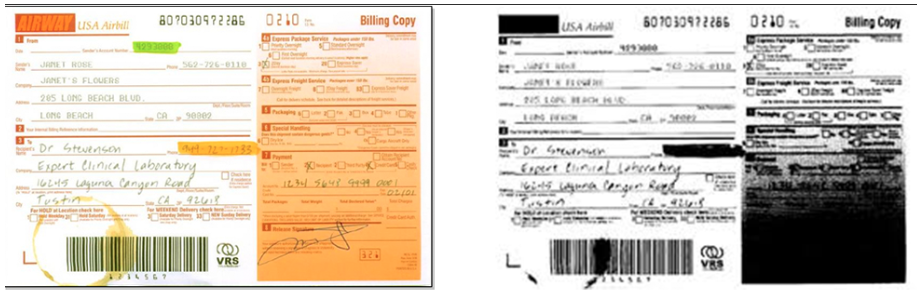Image Cleanup refers to a variety of processes that are applied to documents at scan time to improve the appearance and readability of the image. This is done by converting various characteristics of the original document.
Common Processes of image cleanup
- Auto Orientation – The ability to rotate scanned image automatically to ensure file is the same as the document.
- Image Deskew: The process of straightening an image that is scanned crookedly, is slanting in one direction, or is misaligned.
- Text Enhancement: Allows scanned documents to be read easily without error.
- Blank Page Removal: Deletes a page from the document based on the images size.
- Edge Cleanup / Fill Hole Punches: Clears the edge of the image from lines and hole punch marks making the image have a clean edge.
- Auto Image Cropping: Automatically selects the image area, removing all extra space.
- Auto Color Recognition / Color Dropping: Automatically detects greyscale and can remove specified tones.
- Background Smoothing / Removal: Evens out background color or completely removes background color.
- Reduced File Size: Takes up less memory by compressing files into smaller image sizes.
- Auto Clarity / Brightness: Automatically enhances image quality.
Image Examples

What to look for when purchasing a scanner
A powerful, user friendly document scanning software. We prefer scanners that come with Kofax VRS (VirtualRescan). VRS is an industry leading image cleanup technology. Organizations can benefit from improved scanning results while utilizing the VRS technology. Images processed by VRS can detect and remove color, remove background, differentiate and enhance text and improve the overall readability of scanned documents.