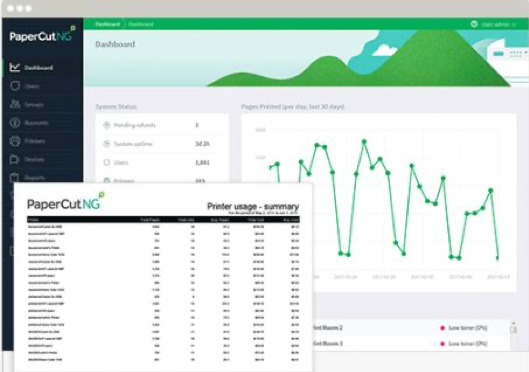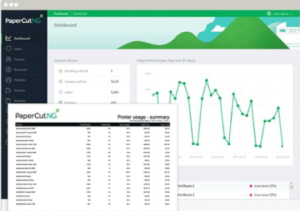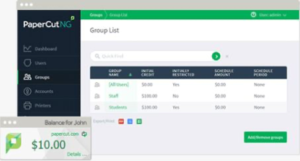What is PaperCut? It could be a term used to describe the slice a piece of paper makes across your fingertip, just for added pain, but for this post, it means something different. PaperCut is a print solution that comes with many benefits, but the main benefit is that it helps your organization to … CUT PAPER. It can not only help your budget but also have a big impact on the environment.
Let’s take a look at all this solution provides.
Print Visibility
The PaperCut dashboard comes with 80 pre-built reports that allow you to see who is printing what, when, and on which devices.
Print Policies
Rules-based printing can let you set up policies for printing. This can include removing jobs, default duplex and color options as well as custom rules.
Mobile and BYOD
PaperCut is designed with a range of tools to help make mobile devices simple. Native applications work in tandem with PaperCut and the PaperCut mobile app to allow for simple BYOD printing and control.
Print Security
Find-Me printing (release printing/pull printing) keeps sensitive documents securely in an encrypted device until the user is physically standing at the copier to collect it. This along with user authentication keeps your data secure from being lost or worse.
Cost Control
Cost of printing can be tracked on a user level, department level or even by your clients. Quotas can be issued to ensure you stay within your printing budget and a pay-per-use model can be configured to allow addition prints or as your main printing strategy.
User Tools
Integrations with existing ID cards (or other NFC cards) and smartphones lets users print easily with tools they already have on them. Let your users see print rules and their printing quotas through their PaperCut dashboard as well as the environmental impact that user is having by adhering to the new rules and policies.
Integrated Scanning
PaperCut comes supercharged with scanning features built-in. Working with the native scanning applications on your copiers, scanning can easily be configured to allow for: Scan to Me, Scan to Home, Scan to Folder, Scan to Cloud Storage.
Products
There are two main versions of PaperCut that you can deploy – PaperCut NG and PaperCut MF. The MF version is the full-featured application while the NG deployment still has major benefits. Let’s dive into what each one comes with.
PaperCut NG
PaperCut NG gives you all the power dashboard tools to let you control your print environment the way you want. This includes all the reporting and rules that were discussed earlier.
This solution works on any operating system, is incredibly easy to install and can automatically import users from active directory or with LDAP.
PaperCut MF
PaperCut MF comes with all of the benefits of the NG solution but with all the copier level integrations too. User authentication and release printing with ID cards or smartphones and control scanning capabilities on your devices.
MF lets you monitor and control Mobile and BYOD printing. This solution also works on basically all of the copier brands available including HP, Xerox, Brother, Canon, Konica Minolta, Kyocera, Lexmark, OKI, Ricoh, Samsung, Sharp and much more.
No matter which version you choose, it’s a great idea to speak with a provider that is an authorized service provider of PaperCut. They can help you navigate the version that fits best within your organization and provide reports to show your savings. The environment, and your budget, will thank you.